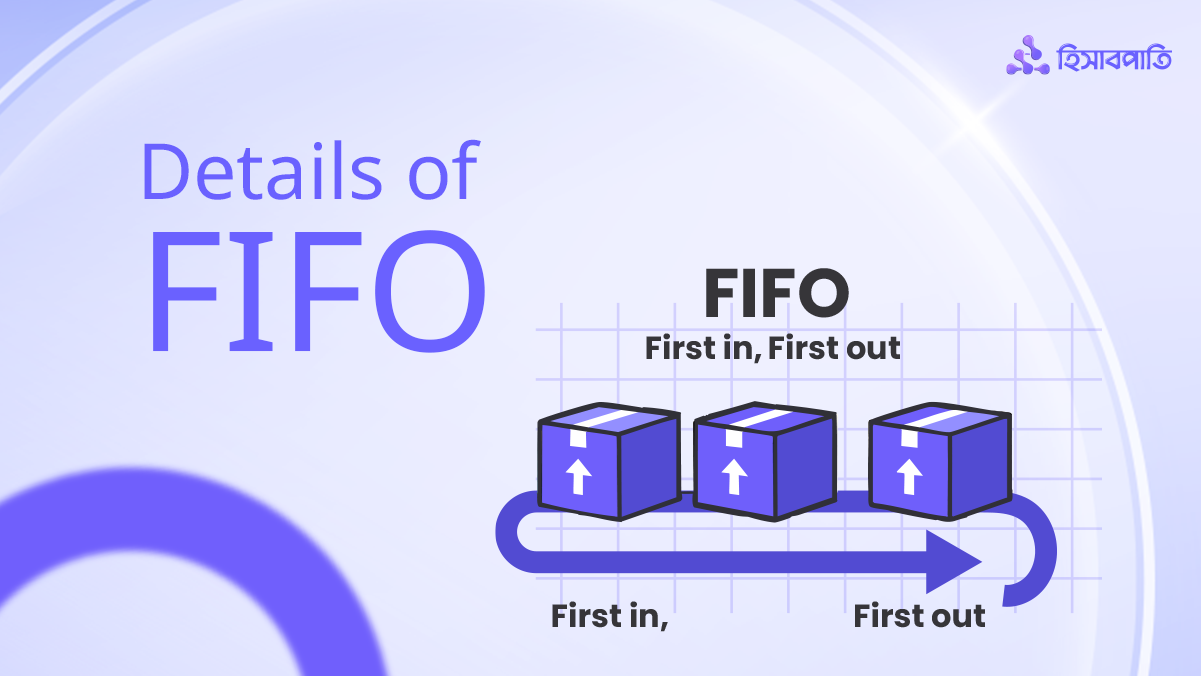Grocery stores or corner shops aren't just popular in Bangladesh; they're a common business around the world. For example, in neighboring India, a local grocery store is often known as a "kirana" store. Globally, these stores are widely recognized as grocery shops or corner stores. The reason for their popularity everywhere is the comprehensive list of products they offer, which includes essential items that customers need on a daily basis. Therefore, the product list of a grocery store is considered the most important aspect of this business.
A practical and up-to-date product list is crucial for starting and successfully running a grocery store. Additionally, managing and updating this product list using an accounting software or mobile app is essential in today’s context.So, today’s discussion focuses on how to create and update a product list for your store using a mobile app for accounting.
This blog contains-
The product list for a mudi shop should be realistic and time-efficient.
Grocery stores are a profitable retail business, offering a variety of essential goods for everyday personal and household needs. While there may be some variation depending on the store or location, the basic setup of grocery stores is quite similar. Shopkeepers display hundreds of products and sell them to customers. Selecting the right products for a grocery store is crucial. The product list for the store must always be practical and up-to-date.
- What type of store is it?
- Where is the store located?
- What type of customers are there?
- What is their purchasing power or buying capacity?
- What are the delivery and pick-up options?
- What is the capital and budget of the mudir dokan?
These are just some of the considerations when selecting products for a mudir dokan. Then, the products need to be categorized based on their type or category and organized accordingly in the store. This makes it easier to keep track of hundreds of products.
The way to create a product list for a grocery store.
Creating a product list is essential for starting a grocery store or conducting wholesale purchases for a grocery business. Therefore, it is advisable to maintain a realistic, timely, and updated list of products for the grocery store.
We will now create a product list for a grocery store that will be universally applicable to all grocery stores. For this purpose, we need to:
- Create different categories for the products available in the grocery store.
- Then, categorize everyday essential products according to each category. This will simplify the management of the grocery business.
Product list according to 5 main categories
01. List of Food Products:
- Various types of rice, such as coarse rice, fine rice, fragrant rice, red rice, etc.
- Rice from different manufacturers or brands.
- Various types of lentils, such as lentils, chickpeas, mung beans, kheshari lentils, etc.
- Different types of oil, such as soybean oil, mustard oil, palm oil, coconut oil, olive oil, etc.
- Food items derived from rice, such as flour, semolina, gram flour, flattened rice, semolina, vermicelli, barley, puffed rice, beaten rice, etc.
- Spices and condiments, such as ginger, garlic, onions, turmeric, cumin, various hot spices, various aromatic spices, salt, sauce, vinegar, etc.
- Liquid food or beverages, such as soft drinks from various brands, milk from various brands, packet milk, juice, various brands of ice cream and water, etc.
- Bakery items, such as open biscuits, bread, chanachur, various brands of packaged bakery items, cakes, etc.
- Daily essential food items, such as eggs, potatoes, noodles, mineral water or water, bread, biscuits, chips, chocolates, sugar, condensed milk, flour, coffee, sweet yogurt, ghee, honey, etc.
02. List of Stationery Products:
- Products related to education, such as books, notebooks, pens, diaries, pencils, marker pens, color pens, color pencils, tape, glue, eraser, ruler, pins, clips, cutter, scissors, etc.
- Products related to the household, such as batteries, sewing kits, thread, needle, knife, blade, razor, lighters, candles, string, electronic items, etc.
03. List of Bathroom and Kitchen Related Products:
- Toiletries, such as soap, shampoo, lotion, various oils, cream, mehendi, conditioner, liquid soap, face wash, perfume, body spray, etc.
- Bathroom-related products, such as bathing soap, laundry soap, detergent, toilet cleaner, toilet air freshener, toothpaste, sanitary napkins, hair removal, shaving cream, etc.
- Kitchen-related products, such as dishwashing liquid, dish bar, scrubber, kitchen cleaner, etc.
04. List of Children's Needs Products:
- Various low-cost and mid-range toys.
- Children's powdered milk, children's supplementary food, such as Cerelac, Horlicks, etc.
- arious packaged foods for children, such as chips, cakes, chocolates, peanut bars, etc.
05. List of Household and Health Protection Products:
- Household cleaning products, such as floor cleaner from various brands, toilet cleaner, Savlon, Dettol, antiseptic liquid, various brands of hand wash, glass cleaner, hand sanitizer, tissue, etc.
- Some common remedies for diseases, such as saline, balm, cream, petroleum jelly, Vaseline, masks, etc.
The product list in a Mudir Dokan (neighborhood store) is not limited to just five categories!
Small entrepreneurs can start their Mudir Dokan business with these five main categories of products. However, a mini-super shop's product list includes even more categories. Currently, there have been many changes in the product lists of neighborhood Mudir Dokans. Many people keep various fruits and vegetables as well. So, the product list of a Mudir Dokan can vary based on time, location, and customer preferences.
It's clear from the above discussion that a grocery store involves a multitude of products. You can never consider a product list to be permanent. If you're entering the grocery business, you will need to adjust the product list as necessary. Keeping track of the numerous products and updating the list can be a challenge.
How you will update product list on HishabPati?
"HishabPati" is an accounting app where you can find all the features you need to manage your business. Especially for small businesses in Bangladesh, Hisabpati is an ideal app. Let's see how to update the product list of a Mudir Dokan in HishabPati.
Add unlimited products in the Hisabpati app
In Mudir Dokan, where you have to work with unlimited products, the Hisabpati app has the facility to add unlimited products. All data will be stored on cloud servers, so there is no fear of losing input product data. You can add every product of your store to the HishabPati app with just a few clicks. If needed, you can also edit detailed information about the products later.
Watch the video tutorial if necessary-
How to add products in the HishabPati app?
Update the list of products in Mudir Dokan according to categories
When you add hundreds of products in the inventory management software of Mudir Dokan, it creates a massive list. You can choose to categorize the products and input them into the accounting app accordingly. This makes it much easier to track the products. Therefore, there is an option to update the list of products in Mudir Dokan according to categories in the accounting app.
Watch the video tutorial if necessary to update the business categories-
How to update product categories in HishabPati?
Add suppliers and customers as parties
Another way to track unlimited products in Mudir Dokan is to add suppliers and customers as multiple parties. You can add all the products purchased from a supplier as a party in the accounting app. Then, transactions related to those products will be tracked with that party. This way, you can add multiple parties. Similarly, you can also add customers as parties. As a result, the list of products in Mudir Dokan will be saved according to parties, and transactions can be tracked accordingly.
Watch the video tutorial if necessary on how to add parties to the business-
How to add parties in HishabPati app?
Keep the product list of your Mudir Dokan updated on the HishabPati app.
You can simplify this task by using a digital tool! Specifically, you can update the product list in a software or mobile app. For this, you'll need a simple mobile app that handles the product list and accounting for your grocery store.
One such easy and user-friendly app is HishabPati. With this app, you can update the accounts and product list of your Mudir Dokan business. Even better, there is an opportunity to use the software for managing basic tasks of the shop's accounts for free! So why wait? download the 'HishabPati' App now and update the product list of your Mudir Dokan easily!
Download and install HishabPati for free today to make managing your business easier.
Watch a demo video on YouTube in Bengali to understand the usage and features of HishabPati in detail.