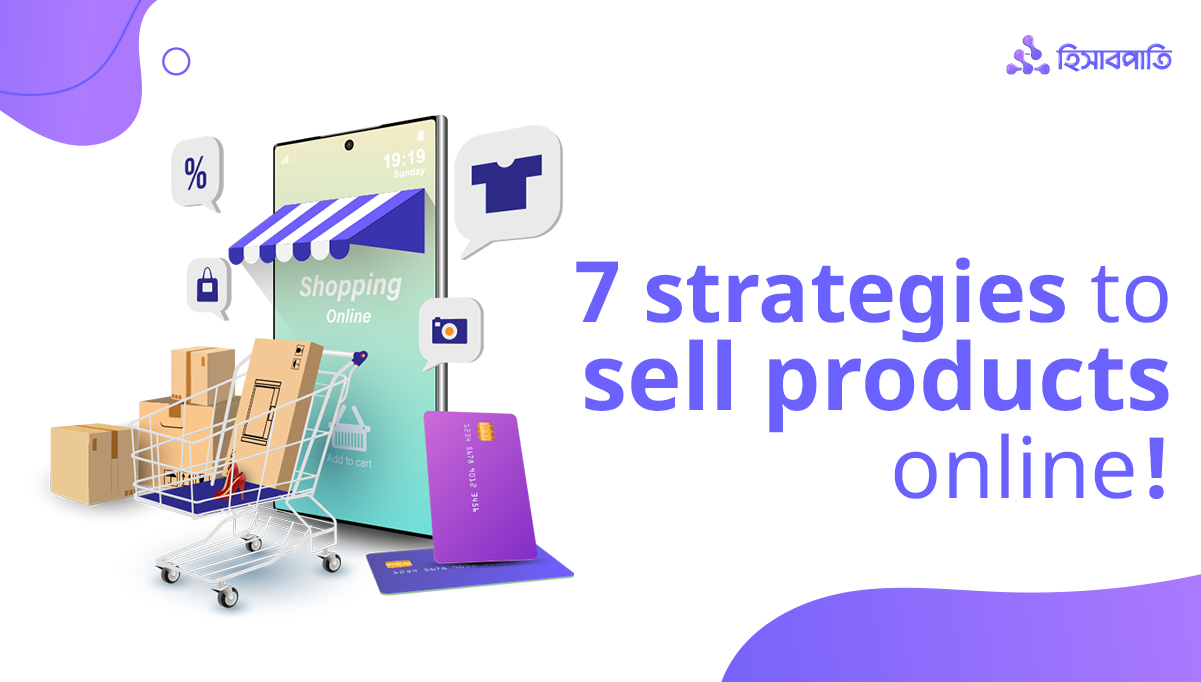An accurate cash memo is a crucial part of any business transaction. Whenever a transaction occurs, a cash memo is exchanged. It serves as a means to confirm the initial transaction between the business and the customer. Not only does it ensure payment, but it also plays a vital role in maintaining a record of the business’s income and expenses. This is especially important for retail shops, stores, or other small and medium-sized businesses where the process of creating cash memos needs to be simple. But the question is, how can you create these cash memos easily and cost-effectively? The answer is to use simple and affordable cash memo creation software!
HishabPati an accounting software that includes all the features needed to generate cash memos or invoices. This means you can manage your business accounts while also getting a solution for creating cash memos. In today’s blog, we will discuss how the HishabPati app simplifies and automates the cash memo creation process for your business.
This blog contains-
Cash Memo Creation Software Why required?
A business experiences numerous transactions daily, and an accurate cash memo is required for each one. Creating cash memos manually or by hand is time-consuming and prone to errors. Using cash memo creation software simplifies business operations and reduces the risk of mistakes.
With the HishabPati app, you can easily create cash memos. The entire process is automated, simple, and cost-effective! From small and medium-sized business owners to general traders, everyone can design cash memos affordably and effortlessly.
Cash Memo Creation and Business Management with HishabPati
Keep in mind that the HishabPati app is not just for creating cash memos; it’s a complete accounting software. Its modern and automated features help manage your business more efficiently and cost-effectively. Especially for small business owners, HishabPati simplifies the process of tracking daily transactions.
1. Automated Cash Memo Generation System
With HishabPati, you don’t need to do anything manually to create a cash memo. The software automatically collects transaction data and generates accurate cash memos. This eliminates the chances of errors common in manual or handwritten memos and saves time.
2. Easy-to-Use, Professionally Designed Memos
A cash memo should not only contain the customer’s name and transaction details, but its design is also important. With the HishabPati app, you can choose from various cash memo designs using ready-made templates. You can also customize the memo by adding your brand logo and information to design it according to your store’s identity.
3. Electronic Cash Memo Sharing Feature
The app not only allows you to create printed cash memos, but it also enables you to generate electronic memos. These can be sent directly to your customer’s email or shared through other channels. Electronic memos modernize your business and free you from paper-related costs.
4. Quick and Accurate Record-Keeping Feature
HishabPati not only helps in creating cash memos but also provides the benefit of keeping accurate records of transactions. After each transaction, you will receive a cash memo format that stores payment and income details. This eliminates the hassle of manual record-keeping and allows for quick report generation.
5. Supports Multiple Formats
The software supports various types of memo formats. You can directly print the memo, or save it in PDF or Word format. Depending on your business needs, you can create any type of memo. You can choose designs and formats from ready-made templates.
6. Customized Product List
With HishabPati, you can customize the product list while creating a cash memo. The details of each product can be pre-added, allowing you to simply select the product during the transaction to generate the cash memo. This feature is highly effective for grocery stores or any retail business.
7. Usable on Mobile and Desktop
HishabPati app is available on both mobile and desktop platforms. This allows you to easily create cash memos and store records from any device. The key benefit is that you can access it anytime and from anywhere.
8. Online Backup on Cloud Server
Storing cash memos can be a major challenge, but HishabPati provides the convenience of storing all data online. This eliminates the risk of losing invoices. With cloud storage, HishabPati also offers online backup, ensuring your information remains secure.
9. Affordable Cash Memo Creation Software
Compared to other software for creating cash memos, HishabPati is much more affordable. Its simple interface allows you to complete tasks quickly, helping reduce business costs.
Design your own cash memo with HishabPati!
Create a professional invoice or cash memo with HishabPati using various colors, ready-made templates, and designs. In this case, two things must be ensured:
one- To access the feature of changing the invoice design, you will need to subscribe to HishabPati’s paid package.
Two- The option to change the invoice design will only apply when using a regular printer. If you are using a thermal printer, there will be no need to modify the design. For more details, check out HishabPati's Bengali tutorial.
01- How to change the invoice design in HishabPati?
02. How to view previous purchase and sales invoices in HishabPati?
With the help of the HishabPati app, you can easily create cash memos for your business. It will not only save your time but also help you accurately store your business’s income and expenses. Therefore, choose the HishabPati app with confidence as your cash memo creation software.
Start your journey with HishabPati in three simple steps!
- Sign up on HishabPati:
First, visit the HishabPati website and create an account for your business. Alternatively, download hisabpati app from google play store and register. Registration in HishabPati is quite easy & complete free.
- Set up your company:
After signing up, first set up your business profile by providing the necessary information as the owner. Then, set up essential business aspects such as inventory, units, purchases and sales, outstanding balances, invoices, and transactions. After that, start updating daily transactions.
- Enjoy the various features of HishabPati:
Once you start managing your business accounts with HishabPati, make sure to utilize the necessary and unique features, such as invoicing, barcode scanning, units, and expense management. To understand how to use HishabPati and its features in detail, watch demo videos in Bengali on YouTube.
Digital ledger for income and expenses – HishabPati demo.
HishabPati's subscription fee starts at just 99 Taka!
HishabPati is Bangladesh's easiest and most affordable accounting app. Its subscription fee is divided into monthly and annual terms, with three budget-friendly packages available.
- 01. Basic Package: The Basic package is completely free! This means you can try out the app without purchasing a subscription.
- 02. Premium Package: The monthly subscription fee for the premium package is just BDT.99. And there's a 17% discount on annual subscriptions! It will cost only 999 taka in a year!
- 03. Business Package: The monthly subscription fee for the Business package is just 199 Taka. Like the Premium package, the annual subscription also comes with a 17% discount, making the yearly cost only 1990 Taka.
Know about all features of packages today in details & choose your desired package. Good luck with your business!